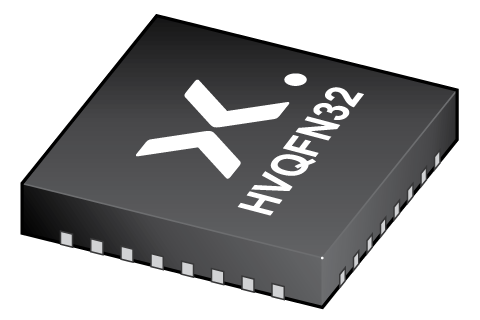
Register once, drag and drop ECAD models into your CAD tool and speed up your design.
Click here for more informationIP4786CZ32
DVI and HDMI interface ESD and overcurrent protection, DDC/CEC buffering, hot plug detect and backdrive protection
The IP4786CZ32 is designed to protect High-Definition Multimedia Interface (HDMI) transmitter host interfaces. It includes HDMI 5 V overcurrent / overvoltage protection, Display Data Channel (DDC) buffering and decoupling, hot plug detect, backdrive protection, Consumer Electronic Control (CEC) buffering and decoupling, and ±12 kV contact ElectroStatic Discharge (ESD) protection for all I/Os, exceeding the IEC 61000-4-2 level 4 standard.
The IP4786CZ32 incorporates Transmission Line Clamping (TLC) technology on the high-speed Transition Minimized Differential Signaling (TMDS) lines to simplify routing and help reduce impedance discontinuities. All TMDS lines are protected by an impedance-matched diode configuration that minimizes impedance discontinuities caused by typical shunt diodes.
The enhanced 60 mA overcurrent / overvoltage linear regulator guarantees HDMI-compliant 5 V output voltage levels with up to 6.5 V inputs.
The DDC lines use a new buffering concept which decouples the internal capacitive load from the external capacitive load for use with standard Complementary Metal Oxide Semiconductor (CMOS) or Low Voltage Transistor-Transistor Logic (LVTTL) I/O cells down to 1.8 V. This buffering also redrives the DDC and CEC signals, allowing the use of longer or cheaper HDMI cables with a higher capacitance. The internal hot plug detect module simplifies the application of the HDMI transmitter to control the hot plug signal.
All lines provide appropriate integrated pull-ups and pull-downs for HDMI compliance and backdrive protection to guarantee that HDMI interface signals are not pulled down if the system is powered down or enters Standby mode. Only a single external capacitor is required for operation.
Features and benefits
- HDMI 2.0 and all backward compatible standards are supported
- 6.0 Gbps TMDS Bit Rate (600 Mcsc TMDS Character Rate) compatible
- Supports UHD 4k (2160p) 60 Hz display modes
- Impedance matched 100 Ω differential transmission line ESD protection for TMDS lines (±10 Ω). No Printed-Circuit Board (PCB) pre-compensation required
- Simplified flow-through routing utilizing less overall PCB space
- DDC capacitive decoupling between system side and HDMI connector side and buffering to drive cable with high capacitive load (> 700 pF/25 m)
- All external I/O lines with ESD protection of at least ±12 kV, exceeding the IEC 61000-4-2, level 4 standard
- Hot plug detect module
- CEC buffering and isolation, with integrated backdrive-protected 26 kΩ pull-up
- Robust ESD protection without degradation after repeated ESD strikes
- Highest integration in a small footprint, PCB level, optimized RF routing, 32-pin HVQFN leadless package
Applications
- The IP4786CZ32 can be used for a wide range of HDMI source devices, consumer and computing electronics:
- Standard-Definition (SD) and High-Definition (HD) DVD player
- Set-top box
- PC graphic card
- Game console
- HDMI picture performance quality enhancer module
- Digital Visual Interface (DVI)
Package
All type numbers in the table below are discontinued. See the table Discontinuation information for more information.
| Type number | Orderable part number, (Ordering code (12NC)) | Status | Marking | Package | Package information | Reflow-/Wave soldering | Packing |
|---|---|---|---|---|---|---|---|
| IP4786CZ32 | IP4786CZ32Y (934064725518) |
Withdrawn / End-of-life | 4786 |
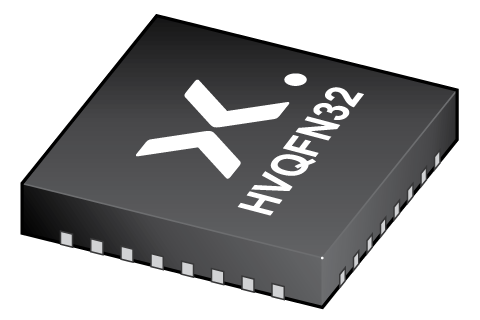
HVQFN32 (SOT617-3) |
SOT617-3 | SOT617-3_518 | |
| IP4786CZ32,118 (934064725118) |
Obsolete | 4786 | SOT617-3_118 |
Environmental information
All type numbers in the table below are discontinued. See the table Discontinuation information for more information.
| Type number | Orderable part number | Chemical content | RoHS | RHF-indicator |
|---|---|---|---|---|
| IP4786CZ32 | IP4786CZ32Y | IP4786CZ32 |
|
|
| IP4786CZ32 | IP4786CZ32,118 | IP4786CZ32 |
|
|
Documentation (8)
| File name | Title | Type | Date |
|---|---|---|---|
| IP4786CZ32 | DVI and HDMI interface ESD and overcurrent protection, DDC/CEC buffering, hot plug detect and backdrive protection | Data sheet | 2014-06-24 |
| Nexperia_document_brochure_ESD-Protection-Applications_022017 | ESD Protection Application guide | Brochure | 2018-12-21 |
| SOT617-3 | 3D model for products with SOT617-3 package | Design support | 2021-01-28 |
| Nexperia_package_poster | Nexperia package poster | Leaflet | 2020-05-15 |
| DFN5050-32_SOT617_mk | DFN5050-32: plastic thermal enhanced very thin quad flat package; no leads; 32 terminals; body 5 x 5 x 0.85 mm | Marcom graphics | 2017-01-28 |
| SOT617-3 | plastic, leadless thermal enhanced very thin quad flat package; 32 terminals; 0.5 mm pitch; 5 mm x 5 mm x 0.85 mm body | Package information | 2020-04-21 |
| IP4786CZ32_Nexperia_Product_Quality | IP4786CZ32 Nexperia Product Quality | Quality document | 2019-05-20 |
| IP4786CZ32_Nexperia_Product_Reliability | IP4786CZ32 Nexperia Product Reliability Quality document | Quality document | 2020-03-11 |
Support
If you are in need of design/technical support, let us know and fill in the answer form we'll get back to you shortly.
Models
| File name | Title | Type | Date |
|---|---|---|---|
| SOT617-3 | 3D model for products with SOT617-3 package | Design support | 2021-01-28 |
How does it work?
The interactive datasheets are based on the Nexperia MOSFET precision electrothermal models. With our interactive datasheets you can simply specify your own conditions interactively. Start by changing the values of the conditions. You can do this by using the sliders in the condition fields. By dragging the sliders you will see how the MOSFET will perform at the new conditions set.
