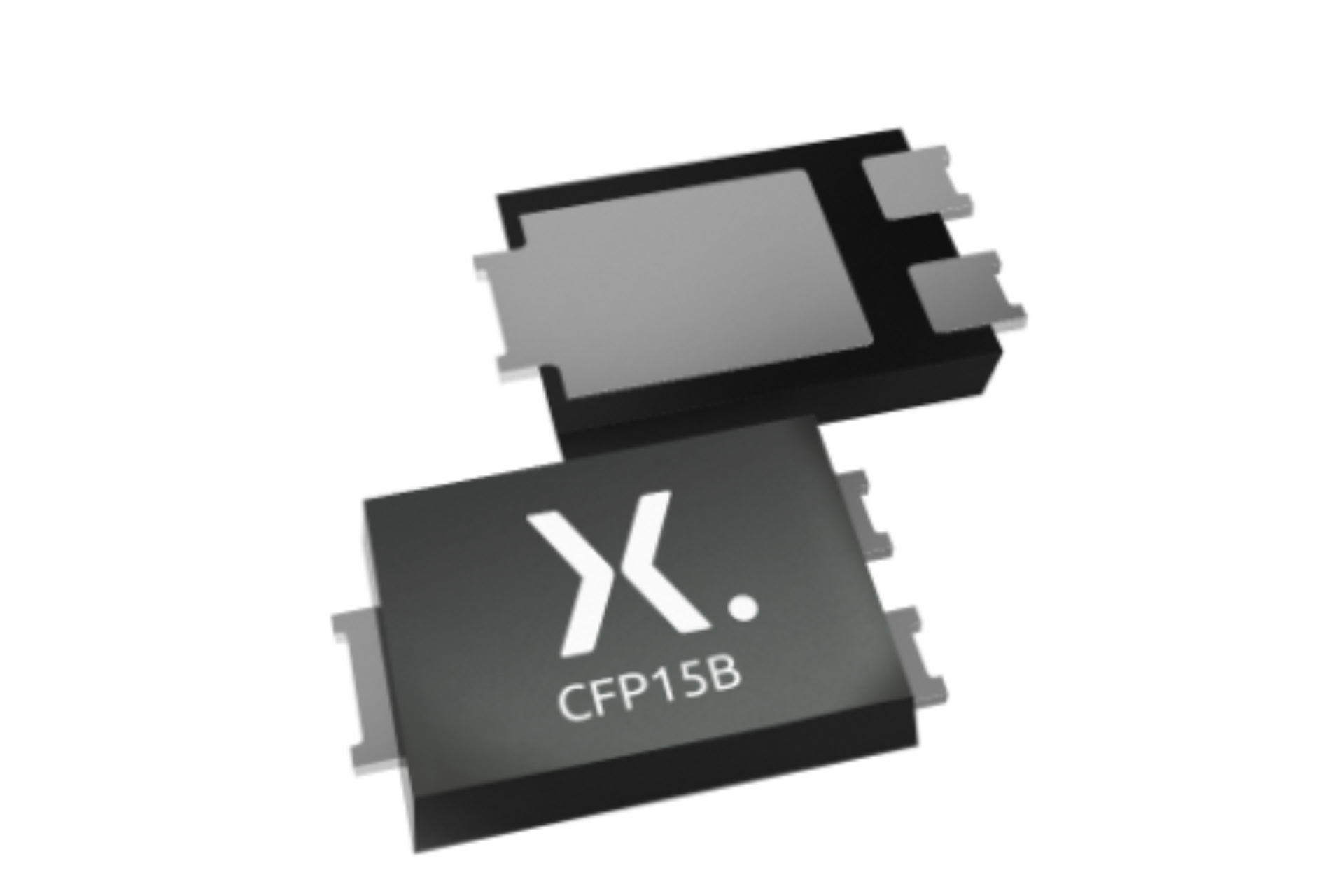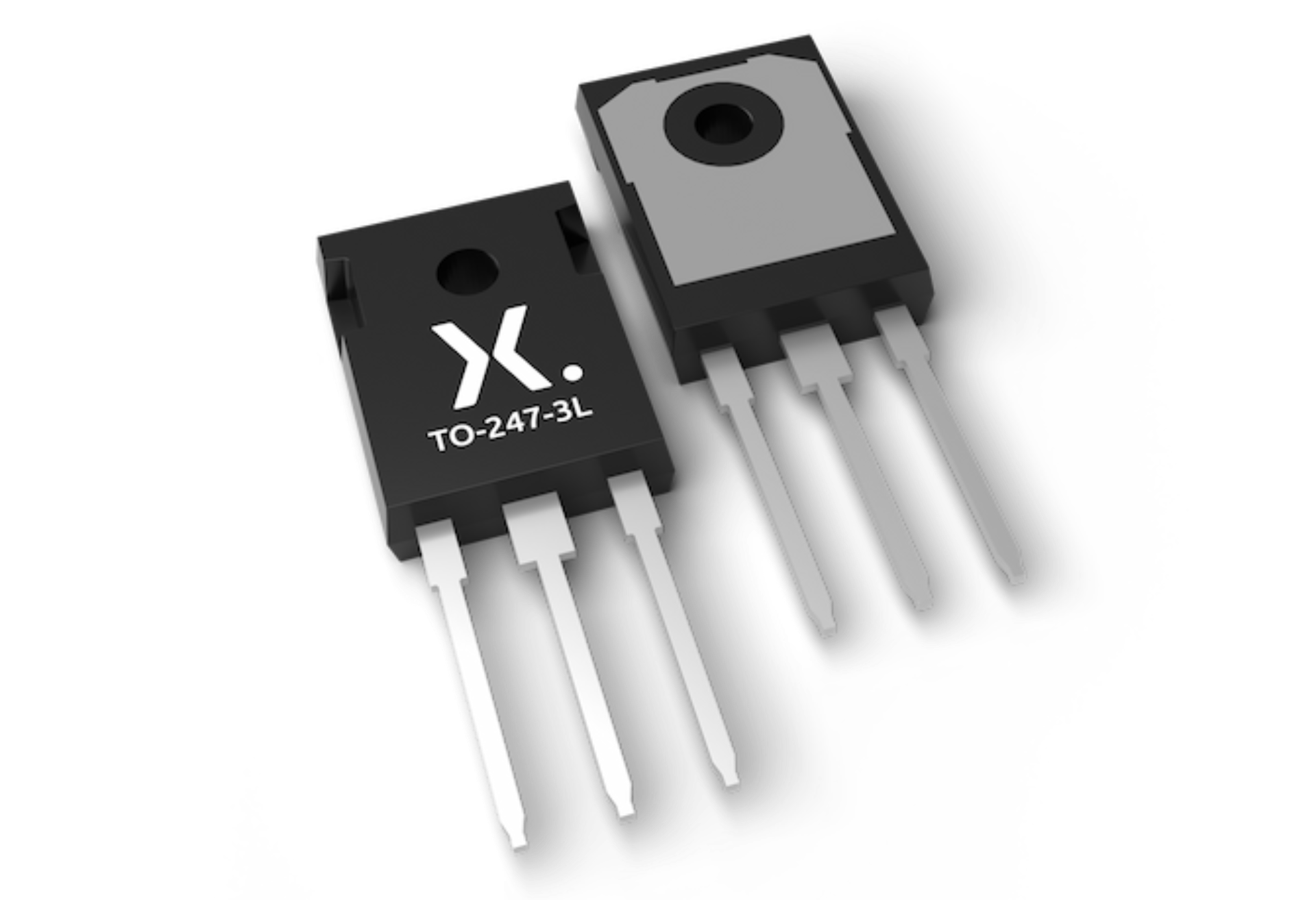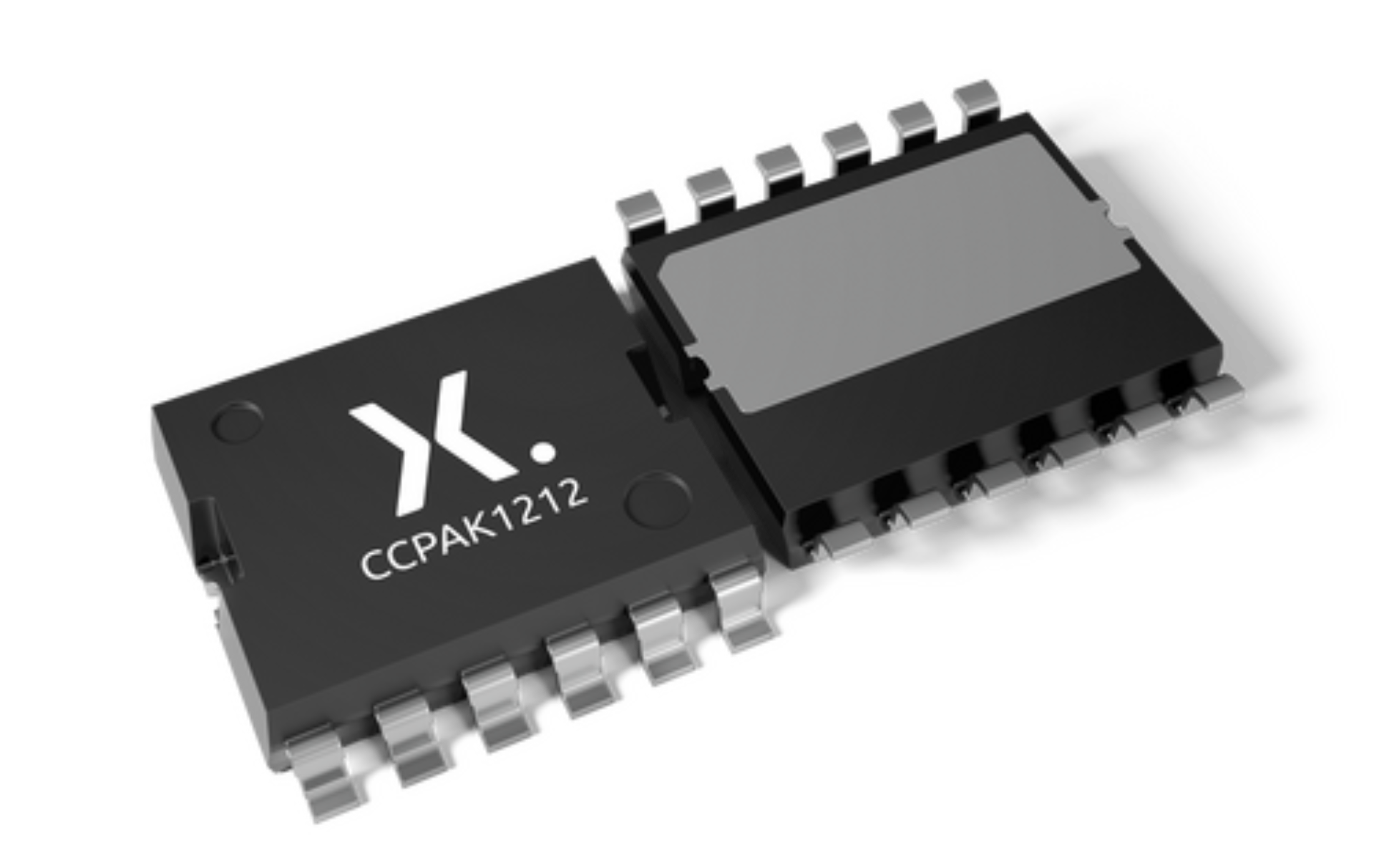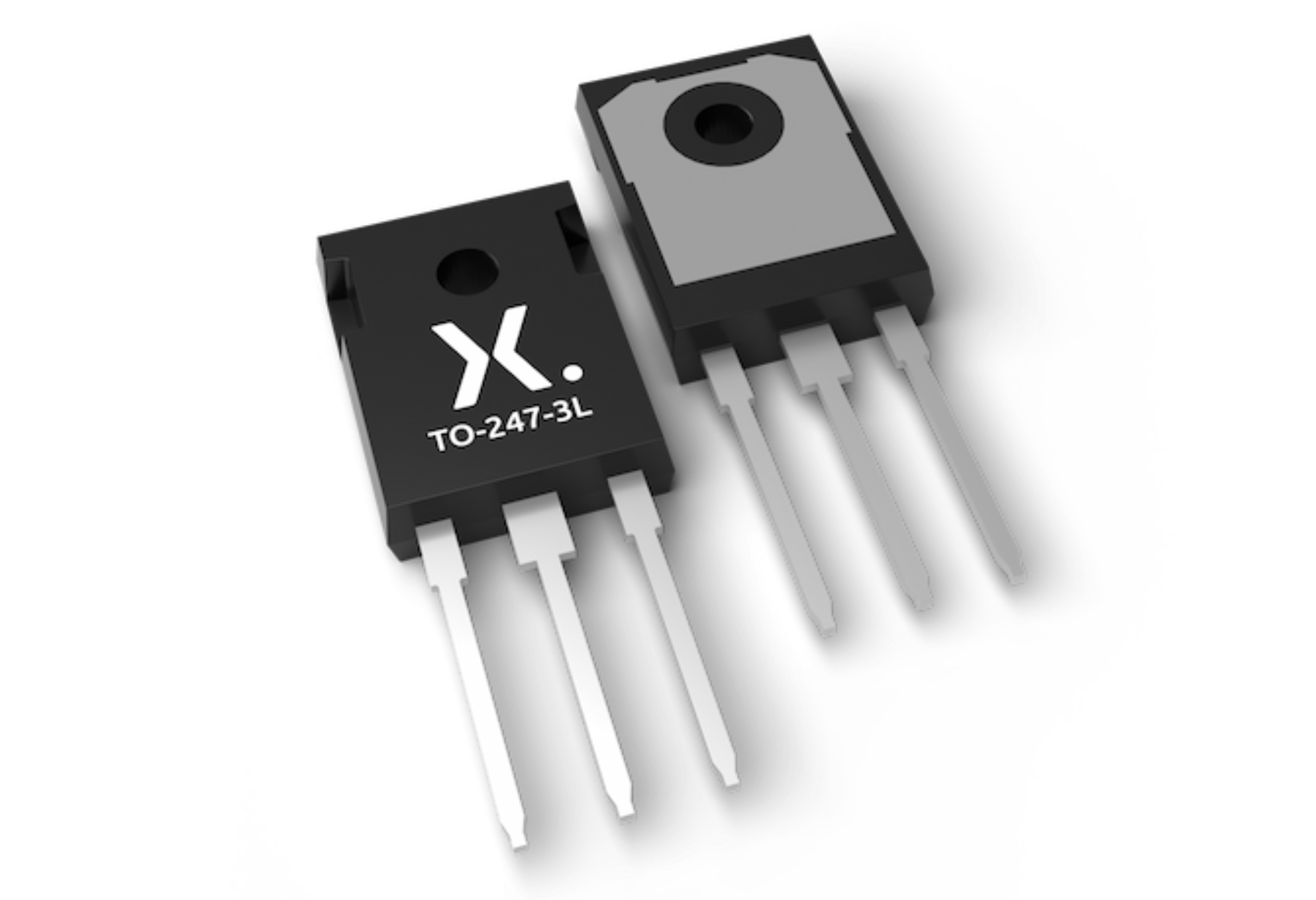Orderable parts
| Type number | Orderable part number | Ordering code (12NC) | Package | Buy from distributors |
|---|---|---|---|---|
| BC846S | BC846S,115 | 934055429115 | SOT363 | Order product |
| BC846S | BC846S,125 | 934055429125 | SOT363 | Order product |
| BC846S | BC846SF | 934055429135 | SOT363 | Order product |
| BC846S | BC846SZ | 934055429165 | SOT363 | Order product |