Orderable parts
| Type number | Orderable part number | Ordering code (12NC) | Package | Buy from distributors |
|---|---|---|---|---|
| 74AHCT157BQ | 74AHCT157BQ,115 | 935285571115 | SOT763-1 | Order product |
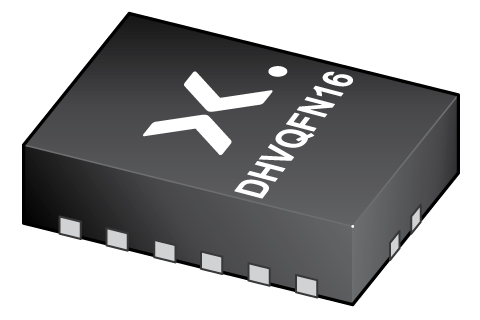
Register once, drag and drop ECAD models into your CAD tool and speed up your design.
Click here for more informationQuad 2-input multiplexer
The 74AHC/AHCT157 are high-speed Si-gate CMOS devices and are pin compatible with Low Power Schottky TTL (LSTTL). They are specified in compliance with JEDEC standard no. 7A.
The 74AHC/AHCT157 are quad 2-input multiplexer which select 4 bits of data from two sources under the control of a common data select input (S). The enable input (E) is active LOW. When E is HIGH, all of the outputs (1Y to 4Y) are forced LOW regardless of all other input conditions.
Moving the data from two groups of registers to four common output buses is a common use of the 74AHC/AHCT157. The state of the common data select input (S) determines the particular register from which the data comes. It can also be used as function generator. The device is useful for implementing highly irregular logic by generating any four of the 16 different functions of two variables with one variable common. The 74AHC/AHCT157 is logic implementation of a 4-pole, 2-position switch, where the position of the switch is determine by the logic levels applied to S.
The logic equations are:
1Y = E × (1I1 × S + 1I0 × S)
2Y = E × (2I1 × S + 2I0 × S)
3Y = E × (3I1 × S + 3I0 × S)
4Y = E × (4I1 × S + 4I0 × S)
Balanced propagation delays
All inputs have a Schmitt-trigger action
Inputs accepts voltages higher than VCC
Multiple input enable for easy expansion
Ideal for memory chip select decoding
For 74AHC157 only: operates with CMOS input levels
For 74AHCT157 only: operates with TTL input levels
ESD protection:
HBM: ANSI/ESDA/JEDEC JS-001 class 2 exceeds 2000 V
CDM: ANSI/ESDA/JEDEC JS-002 class C3 exceeds 1000 V
Multiple package options
Specified from -40 °C to +85 °C and from -40 °C to +125 °C
| Type number | VCC (V) | Logic switching levels | Output drive capability (mA) | tpd (ns) | Power dissipation considerations | Tamb (°C) | Rth(j-a) (K/W) | Ψth(j-top) (K/W) | Rth(j-c) (K/W) | Package name |
|---|---|---|---|---|---|---|---|---|---|---|
| 74AHCT157BQ | 4.5 - 5.5 | TTL | ± 8 | 3.2 | low | -40~125 | 91 | 12.7 | 60 | DHVQFN16 |
| Model Name | Description |
|---|---|
|
|
| Type number | Orderable part number, (Ordering code (12NC)) | Status | Marking | Package | Package information | Reflow-/Wave soldering | Packing |
|---|---|---|---|---|---|---|---|
| 74AHCT157BQ | 74AHCT157BQ,115 (935285571115) |
Active | AHT157 |
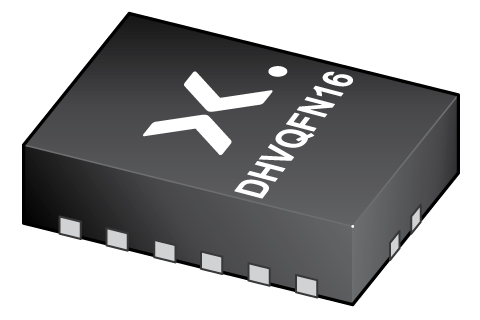
DHVQFN16 (SOT763-1) |
SOT763-1 | SOT763-1_115 |
| Type number | Orderable part number | Chemical content | RoHS | RHF-indicator |
|---|---|---|---|---|
| 74AHCT157BQ | 74AHCT157BQ,115 | 74AHCT157BQ |
|
|
| File name | Title | Type | Date |
|---|---|---|---|
| 74AHC_AHCT157 | Quad 2-input multiplexer | Data sheet | 2024-03-07 |
| AN11106 | Pin FMEA for AHC/AHCT family | Application note | 2019-01-09 |
| AN90063 | Questions about package outline drawings | Application note | 2025-10-22 |
| SOT763-1 | 3D model for products with SOT763-1 package | Design support | 2019-10-03 |
| ahct157 | ahct157 IBIS model | IBIS model | 2013-04-08 |
| Nexperia_package_poster | Nexperia package poster | Leaflet | 2020-05-15 |
| DHVQFN16_SOT763-1_mk | plastic, dual in-line compatible thermal enhanced very thin quad flat package; 16 terminals; 0.5 mm pitch; 3.5 mm x 2.5 mm x 0.85 mm body | Marcom graphics | 2017-01-28 |
| SOT763-1 | plastic, leadless dual in-line compatible thermal enhanced very thin quad flat package; 16 terminals; 0.5 mm pitch; 3.5 mm x 2.5 mm x 1 mm body | Package information | 2023-05-11 |
| SOT763-1_115 | DHVQFN16; Reel pack, SMD, 7" Q1/T1 product orientation | Packing information | 2025-10-24 |
| 74AHCT157BQ_Nexperia_Product_Reliability | 74AHCT157BQ Nexperia Product Reliability | Quality document | 2025-03-20 |
If you are in need of design/technical support, let us know and fill in the answer form we'll get back to you shortly.
The Nexperia Longevity Program is aimed to provide our customers information from time to time about the expected time that our products can be ordered. The NLP is reviewed and updated regularly by our Executive Management Team. View our longevity program here.
| Model Name | Description |
|---|---|
|
|
| Type number | Orderable part number | Ordering code (12NC) | Status | Packing | Packing Quantity | Buy online |
|---|---|---|---|---|---|---|
| 74AHCT157BQ | 74AHCT157BQ,115 | 935285571115 | Active | SOT763-1_115 | 3,000 |
|
As a Nexperia customer you can order samples via our sales organization.
If you do not have a direct account with Nexperia our network of global and regional distributors is available and equipped to support you with Nexperia samples. Check out the list of official distributors.
The interactive datasheets are based on the Nexperia MOSFET precision electrothermal models. With our interactive datasheets you can simply specify your own conditions interactively. Start by changing the values of the conditions. You can do this by using the sliders in the condition fields. By dragging the sliders you will see how the MOSFET will perform at the new conditions set.