Orderable parts
| Type number | Orderable part number | Ordering code (12NC) | Package | Buy from distributors |
|---|---|---|---|---|
| 74LVC2G74GS | 74LVC2G74GS,115 | 935292799115 | SOT1203 | Order product |
Discover Nexperia’s extensive portfolio of diodes, bipolar transistors, ESD protection devices, MOSFETs, GaN FETs, IGBTs, and analog & logic ICs. Our components power virtually every electronic design worldwide - from automotive and industrial to mobile and consumer applications.
Our products find applications across various industries, from automotive and industrial to power, computing, consumer, mobile, and wearables. With a commitment to innovation and sustainability, our components set benchmarks in efficiency, empowering our global customer base to develop energy-efficient and cutting-edge solutions.
Try out our devices and their performance with our comprehensive range of evaluation boards. Gain a deeper understanding of how our products can benefit your application, whether it's optimizing for efficiency, robustness, or reliability. You can find Application focus, Package focus, and different Nexperia Product focus boards here.
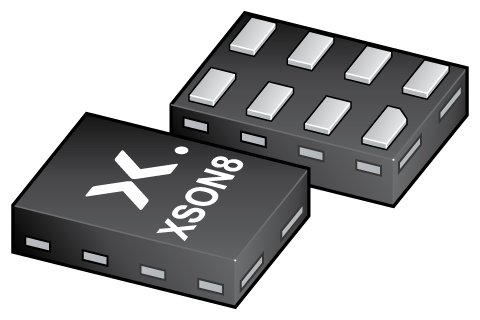
Register once, drag and drop ECAD models into your CAD tool and speed up your design.
Click here for more informationSingle D-type flip-flop with set and reset; positive edge trigger
The 74LVC2G74 is a single positive edge triggered D-type flip-flop with individual data (D), clock (CP), set (SD) and reset (RD) inputs, and complementary Q and Q outputs. Data at the D-input that meets the set-up and hold time requirements on the LOW-to-HIGH clock transition will be stored in the flip-flop and appear at the Q output. Inputs can be driven from either 3.3 V or 5 V devices. This feature allows the use of these devices as translators in mixed 3.3 V and 5 V environments.
Schmitt-trigger action at all inputs makes the circuit tolerant of slower input rise and fall times.
This device is fully specified for partial power down applications using IOFF. The IOFF circuitry disables the output, preventing the potentially damaging backflow current through the device when it is powered down.
Wide supply voltage range from 1.65 V to 5.5 V
Overvoltage tolerant inputs to 5.5 V
High noise immunity
Complies with JEDEC standard:
JESD8-7 (1.65 V to 1.95 V)
JESD8-5 (2.3 V to 2.7 V)
JESD8-B/JESD36 (2.7 V to 3.6 V)
±24 mA output drive (VCC = 3.0 V)
CMOS low power consumption
Latch-up performance exceeds 250 mA
Direct interface with TTL levels
IOFF circuitry provides partial Power-down mode operation
ESD protection:
HBM: ANSI/ESDA/JEDEC JS-001 class 2 exceeds 2000 V
CDM: ANSI/ESDA/JEDEC JS-002 class C3 exceeds 1000 V
Multiple package options
Specified from -40 °C to +85 °C and -40 °C to +125 °C
| Type number | VCC (V) | Logic switching levels | Output drive capability (mA) | tpd (ns) | fmax (MHz) | Power dissipation considerations | Tamb (°C) | Rth(j-a) (K/W) | Ψth(j-top) (K/W) | Rth(j-c) (K/W) | Package name |
|---|---|---|---|---|---|---|---|---|---|---|---|
| 74LVC2G74GS | 1.65 - 5.5 | CMOS/LVTTL | ± 32 | 3.5 | 280 | low | -40~125 | 284 | 12.3 | 152 | XSON8 |
| Model Name | Description |
|---|---|
|
|
| Type number | Orderable part number, (Ordering code (12NC)) | Status | Marking | Package | Package information | Reflow-/Wave soldering | Packing |
|---|---|---|---|---|---|---|---|
| 74LVC2G74GS | 74LVC2G74GS,115 (935292799115) |
Active | Y4 |
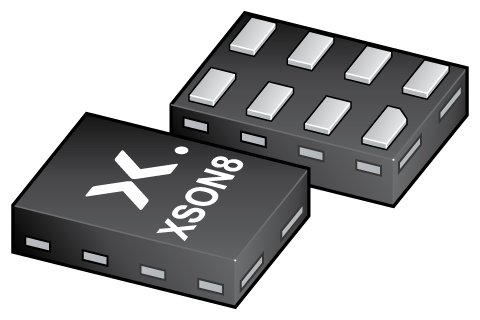
XSON8 (SOT1203) |
SOT1203 |
REFLOW_BG-BD-1
|
SOT1203_115 |
| Type number | Orderable part number | Chemical content | RoHS | RHF-indicator |
|---|---|---|---|---|
| 74LVC2G74GS | 74LVC2G74GS,115 | 74LVC2G74GS |
|
|
| File name | Title | Type | Date |
|---|---|---|---|
| 74LVC2G74 | Single D-type flip-flop with set and reset; positive edge trigger | Data sheet | 2025-09-22 |
| AN90063 | Questions about package outline drawings | Application note | 2025-10-22 |
| Nexperia_document_guide_MiniLogic_MicroPak_201808 | MicroPak leadless logic portfolio guide | Brochure | 2018-09-03 |
| SOT1203 | 3D model for products with SOT1203 package | Design support | 2023-02-02 |
| lvc2g74 | 74LVC2G74 IBIS model | IBIS model | 2014-10-20 |
| Nexperia_package_poster | Nexperia package poster | Leaflet | 2020-05-15 |
| XSON8_SOT1203_mk | plastic, leadless extremely thin small outline package; 8 terminals; 0.35 mm pitch; 1.35 mm x 1 mm x 0.35 mm body | Marcom graphics | 2019-02-04 |
| SOT1203 | plastic, leadless extremely thin small outline package; 8 terminals; 0.35 mm pitch; 1.35 mm x 1 mm x 0.35 mm body | Package information | 2022-06-03 |
| SOT1203_115 | XSON8; Reel pack for SMD, 7''; Q1/T1 product orientation | Packing information | 2020-04-21 |
| 74LVC2G74GS_Nexperia_Product_Reliability | 74LVC2G74GS Nexperia Product Reliability | Quality document | 2025-03-20 |
| REFLOW_BG-BD-1 | Reflow soldering profile | Reflow soldering | 2021-04-06 |
| MAR_SOT1203 | MAR_SOT1203 Topmark | Top marking | 2013-06-03 |
If you are in need of design/technical support, let us know and fill in the answer form we'll get back to you shortly.
The Nexperia Longevity Program is aimed to provide our customers information from time to time about the expected time that our products can be ordered. The NLP is reviewed and updated regularly by our Executive Management Team. View our longevity program here.
| Model Name | Description |
|---|---|
|
|
| Type number | Orderable part number | Ordering code (12NC) | Status | Packing | Packing Quantity | Buy online |
|---|---|---|---|---|---|---|
| 74LVC2G74GS | 74LVC2G74GS,115 | 935292799115 | Active | SOT1203_115 | 5,000 |
|
As a Nexperia customer you can order samples via our sales organization.
If you do not have a direct account with Nexperia our network of global and regional distributors is available and equipped to support you with Nexperia samples. Check out the list of official distributors.
The interactive datasheets are based on the Nexperia MOSFET precision electrothermal models. With our interactive datasheets you can simply specify your own conditions interactively. Start by changing the values of the conditions. You can do this by using the sliders in the condition fields. By dragging the sliders you will see how the MOSFET will perform at the new conditions set.